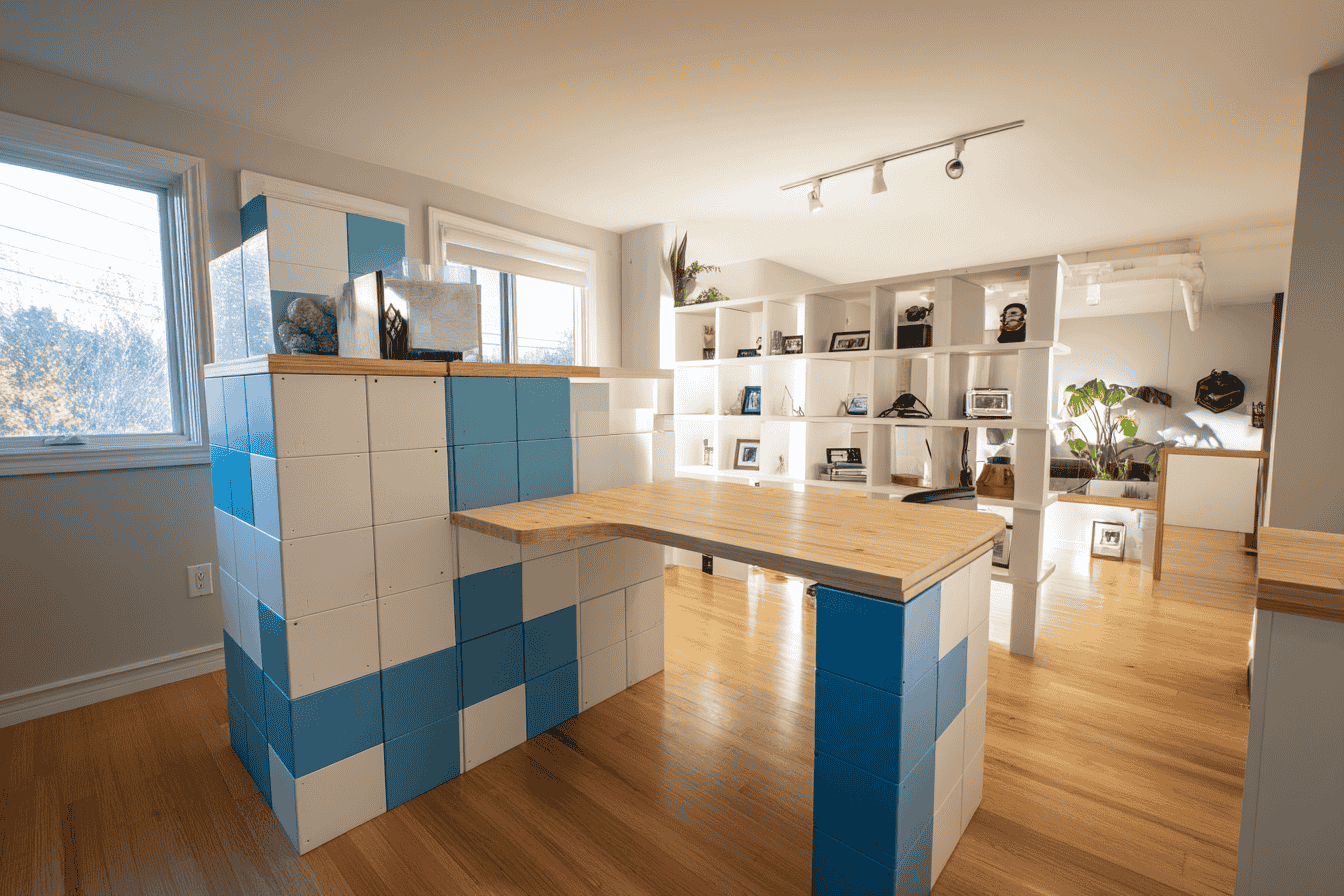This post may contain affiliate links. If you make a purchase through these links, we may earn a commission at no additional cost to you.
The average office worker spends approximately 1,700 hours per year seated at their desk—a startling figure that underscores the critical relationship between workspace design and physical wellbeing. Recent studies reveal that poorly designed office environments contribute to over $125 billion in lost productivity and healthcare costs annually in the United States alone. Behind these statistics lie countless individuals experiencing chronic discomfort, reduced focus, and preventable musculoskeletal disorders.
Modern workspace design has evolved dramatically in response to these concerns. The sterile, uniform office layouts of decades past are giving way to dynamic, adaptable environments that prioritize human health alongside productivity. At the forefront of this revolution are modular office units with built-in ergonomics—flexible systems designed specifically to support the human body while accommodating diverse work styles and spatial requirements.
These innovative solutions don’t merely react to workplace health concerns; they proactively prevent them. By integrating adjustability, proper support, and movement encouragement directly into their design, these systems transform the workspace from a potential source of physical strain into a catalyst for wellbeing and efficiency.
This comprehensive guide examines twelve leading modular office units that exemplify excellence in ergonomic design. From standalone adjustable desks to complete workspace systems, these solutions represent the cutting edge of healthy workplace environments. We’ll explore their distinctive features, ergonomic benefits, and optimal implementation strategies—providing you with the knowledge needed to transform your workspace into one that truly supports health, comfort, and productivity.
Understanding Workplace Ergonomics
The Science Behind Ergonomic Design
Workplace ergonomics involves optimizing the relationship between employees and their work environment to enhance both safety and productivity. This multidisciplinary approach draws from physiology, biomechanics, and industrial psychology to create spaces that work in harmony with the human body rather than against it.
The fundamental principle driving ergonomic design is neutral positioning—maintaining the body’s natural alignment to minimize strain on muscles, tendons, and skeletal structures. When workstations support neutral positioning, they significantly reduce the physical stress that accumulates during extended work periods. This translates to reduced fatigue, enhanced focus, and improved performance across all work activities.
Research consistently demonstrates that proper ergonomics delivers measurable benefits. A landmark study by the Washington State Department of Labor and Industries found that implementing ergonomic improvements reduced work-related musculoskeletal disorders by 61%, with corresponding productivity increases of approximately 25%.
Common Workplace Injuries and Their Ergonomic Solutions
The statistics paint a concerning picture: nearly two-thirds of office workers report experiencing physical discomfort related to their workspace setup. The Bureau of Labor Statistics identifies musculoskeletal disorders as the leading category of workplace injury, accounting for 33% of all worker injury and illness cases.
Carpal tunnel syndrome, affecting over 8 million Americans annually, stems largely from improper wrist positioning during keyboard and mouse use. Lower back pain, experienced by 80% of adults at some point in their lives, frequently results from inadequate lumbar support and prolonged static postures. Neck strain and headaches often trace back to improper monitor height and positioning that force unnatural head angles.
Ergonomic design directly addresses these issues through thoughtful adjustability and support features. Properly configured workstations maintain wrist neutrality, provide adequate lumbar support, position screens at appropriate heights, and encourage regular positional changes—all serving to interrupt the patterns that lead to chronic injuries.
The Evolution of Ergonomic Office Furniture
Office furniture design has undergone a remarkable transformation over the past century. The rigid metal desks and basic chairs of the early 20th century gave way to the cubicle revolution of the 1960s, which standardized office layouts but did little to address physical wellbeing. By the 1980s, growing awareness of workplace injuries prompted initial ergonomic improvements, primarily focused on adjustable chairs.
The true watershed moment came in the early 2000s with the shift from static to dynamic workspaces. Research confirming the dangers of prolonged sitting sparked the development of sit-stand desks and movement-oriented furniture. This coincided with the emergence of modular design approaches that prioritized flexibility and customization.
Today’s ergonomic systems represent the culmination of this evolution—integrating advanced materials, intelligent adjustment mechanisms, and modular components to create workspaces that adapt to human needs rather than forcing humans to adapt to their workspaces.
Key Features of Ergonomic Modular Office Units
Essential Ergonomic Elements
The most effective ergonomic office units incorporate several fundamental elements that directly address human physiological needs:
Height adjustability stands as perhaps the most crucial feature in modern ergonomic design. The ability to transition between sitting and standing positions throughout the workday helps prevent the metabolic slowdown associated with prolonged sitting while engaging different muscle groups. Research indicates that alternating positions can reduce lower back pain by up to 32% while boosting energy levels and cognitive function.
Proper monitor positioning systems ensure that screens sit at eye level, typically 20-30 inches from the user with the top of the screen at or slightly below eye height. This configuration prevents the forward head posture that places excessive strain on neck muscles and vertebrae. Advanced monitor arms with extensive adjustment capabilities allow precise positioning for users of all heights and visual needs.
Keyboard and input device ergonomics address the wrist and hand positioning that contribute to repetitive strain injuries. Adjustable keyboard trays that enable negative tilt (where the front edge is higher than the back) help maintain neutral wrist alignment. Properly designed input zones also minimize reaching motions that can strain shoulders and upper back muscles.
Seating considerations have evolved far beyond basic padding and height adjustment. Today’s ergonomic chairs incorporate dynamic lumbar support that moves with the user, adjustable armrests that support the upper body while allowing natural movement, and seat pans designed to distribute weight properly across the sitting bones.
The Modularity Advantage
Modularity in office systems refers to components designed to work together in various configurations while maintaining their individual functionality. This approach offers remarkable versatility compared to traditional fixed furniture arrangements.
The primary advantage of modular systems lies in their adaptability to different work requirements and physical spaces. Components can be reconfigured as teams expand or contract, work processes evolve, or spatial resources change. This flexibility ensures that ergonomic benefits remain consistent even as organizational needs shift.
Modular designs also excel at accommodating individual physical differences. With traditional fixed furniture, taller or shorter users often experience compromised ergonomics. Modular components allow customization at the individual level, ensuring proper support regardless of body dimensions or work preferences.
Another significant benefit emerges in the system’s ability to grow incrementally. Organizations can implement ergonomic improvements in phases rather than requiring complete workspace overhauls, making the transition more financially accessible and less disruptive to ongoing operations.
Integration of Technology with Ergonomics
Modern ergonomic systems seamlessly incorporate technology solutions that enhance both comfort and functionality. Intelligent cable management systems prevent the clutter that can restrict movement and create visual chaos. These features minimize the need to stretch or strain when connecting devices while maintaining a clean, accessible workspace.
Digital height adjustment systems have revolutionized sit-stand functionality by enabling users to program precise height settings for different activities. These memory systems allow instant transitions between optimal positions for typing, reading, collaborative work, and standing tasks—encouraging more frequent positional changes throughout the day.
The most advanced systems now incorporate smart monitoring technology that tracks usage patterns and gently reminds users to adjust their position when they’ve remained static for too long. These intelligent prompts help overcome the tendency to become absorbed in work and forget to move, significantly enhancing the ergonomic benefits of adjustable furniture.
Connectivity features integrated directly into workspace components further reduce the need for awkward reaching or bending to access power and data sources. Strategically positioned outlets and ports ensure that technology remains accessible without compromising ergonomic positioning.
12 Leading Modular Office Units with Built-in Ergonomics
Desk-Based Ergonomic Systems
1. VariDesk Pro Plus
The VariDesk Pro Plus series has established itself as the market leader in desktop conversion units that transform existing fixed-height surfaces into dynamic sit-stand workstations. This solution appeals particularly to organizations looking to implement ergonomic improvements without replacing entire desk systems.
The unit’s defining feature is its spring-assisted height adjustment mechanism that enables smooth transitions between sitting and standing without requiring electrical connections. The two-tier design provides dedicated surfaces for monitors and keyboards, maintaining proper spatial relationships between these elements regardless of overall height. The keyboard platform sits approximately 4.5 inches below the monitor surface, promoting proper arm and wrist positioning during typing tasks.
Users particularly value the VariDesk’s stability at full extension and its substantial weight capacity that accommodates multiple monitors without compromising performance. The pre-assembled delivery also eliminates complicated setup procedures, allowing immediate implementation of ergonomic improvements.
This solution proves especially effective in environments with standardized existing furniture that cannot be completely replaced, such as leased offices or historically significant buildings. With pricing starting around $395, it represents one of the more accessible entry points into ergonomic workspace design.
2. Humanscale Float Table
The Humanscale Float Table exemplifies minimalist design that conceals sophisticated engineering. Unlike many height-adjustable desks that rely on electric motors, the Float employs a counterbalance mechanism that allows instant, silent height adjustments without power consumption.
This innovative approach enables effortless transitions throughout the day—simply activating the release paddle allows the user to raise or lower the substantial work surface with minimal physical effort. The system accommodates weights between 160-320 pounds, including mounted monitors and accessories, without requiring recalibration.
From an ergonomic perspective, the Float excels in its exceptionally stable work surface at any height setting. This stability eliminates the subtle vibrations that can contribute to eye strain and fatigue during detail-oriented tasks. The clean undersurface, free from crossbars and obstruction, provides unlimited leg room and movement freedom below the desk.
Humanscale’s commitment to sustainability further distinguishes this product, with materials selected for environmental impact and longevity. While the premium pricing (starting around $1,700) represents a significant investment, the 15-year warranty and durable construction make it cost-effective when evaluated over its expected lifespan.
3. Vari Electric Standing Desk
The Vari Electric Standing Desk combines robust functionality with technological intelligence. Its most notable ergonomic feature is the programmable control panel that stores four user-defined height presets, enabling instant transitions between frequently used positions without the trial-and-error adjustment process that often discourages positional changes.
The desk’s T-style leg design provides exceptional stability while maximizing usable space. The lifting mechanism operates at 1.5 inches per second—a speed carefully calibrated to feel responsive without creating jarring movements that might disrupt delicate items on the work surface. The system handles up to 200 pounds of evenly distributed weight, accommodating multiple monitors and work materials without performance degradation.
Thoughtful touches include integrated cable management channels that prevent cord entanglement during height transitions. The chamfered desk edges reduce pressure points on forearms during extended typing sessions—an often overlooked but significant ergonomic consideration.
With a price point starting around $550, the Vari represents an excellent middle ground between basic standing desks and premium systems. Its five-year warranty on mechanical components provides assurance regarding the most critical functional elements.
4. BDI Sequel Lift Desk
The BDI Sequel Lift Desk distinguishes itself through meticulous attention to both aesthetic refinement and ergonomic functionality. Unlike many adjustable desks that prioritize mechanics over appearance, the Sequel series maintains the visual sophistication expected in executive environments while delivering comprehensive ergonomic benefits.
The desk’s digital control system allows height programming in 0.1-inch increments, providing precisely calibrated positioning for users of all statures. The height range spans from 24.7 to 49.7 inches—exceeding industry standards and accommodating users at the extremes of height distribution. The whisper-quiet lifting mechanism operates at 1.1 inches per second, balancing efficiency with minimal disruption.
From an ergonomic perspective, the Sequel’s most distinctive feature is its integrated keyboard drawer with negative tilt capability. This component maintains proper wrist positioning during intensive typing while allowing the main surface to accommodate reference materials at an ideal viewing distance. The satin-etched glass top reduces glare that can contribute to visual fatigue during extended computer use.
The premium construction is reflected in its price point (starting around $2,299), but the combination of ergonomic excellence and design sophistication makes it appropriate for environments where appearance and functionality carry equal importance.
Comprehensive Modular Systems
5. Herman Miller Resolve System
The Herman Miller Resolve System reimagines traditional workspace design through a distinctive pole-based structure that supports multiple work surfaces and accessories. This architectural approach to office furniture creates a sense of spatial definition without the visual and psychological barriers of conventional cubicle walls.
The system’s ergonomic excellence emerges from its remarkable adaptability. Work surfaces can be positioned at precise heights and angles to support different tasks—from standard typing positions to drafting angles for creative work. The central pole serves as both structural support and cable management channel, eliminating the floor clutter that often restricts movement in conventional offices.
The 120-degree planning geometry maximizes spatial efficiency while ensuring that users maintain comfortable distances from screens and adequate space for reference materials. This configuration naturally encourages movement between different work zones, preventing the static positioning that contributes to musculoskeletal strain.
Particularly well-suited to collaborative environments, the Resolve system creates semi-private workspaces with clear sightlines to colleagues. This balance supports both focused individual work and spontaneous interaction—a combination increasingly recognized as essential for workplace wellbeing. With highly variable pricing based on specific configurations, the system typically requires professional space planning but delivers exceptional ergonomic performance across diverse work styles.
6. Steelcase Flex Collection
The Steelcase Flex Collection embodies the emerging understanding that physical movement correlates directly with cognitive flexibility. This comprehensive system includes mobile desks, power distribution solutions, movable privacy screens, and adaptable storage components—all designed to reconfigure instantly as work requirements change.
From an ergonomic perspective, the Flex Collection excels in promoting what ergonomists call “functional movement” throughout the workday. The system’s mobility invites users to adjust their environment rather than adapting their bodies to fixed furniture arrangements. Research indicates that this approach significantly reduces the duration of static postures associated with musculoskeletal strain.
Particularly innovative is the collection’s integrated power distribution system, which eliminates the tethering effect that typically limits reconfiguration. Power and data cords follow movement through floor channels, ensuring that technology remains accessible regardless of desk positioning.
The collection’s whiteboard integration further enhances ergonomic performance by encouraging standing collaboration—activating different muscle groups and providing relief from seated work. With pricing highly dependent on specific components selected, the Flex Collection represents a substantial investment in workspace flexibility that pays dividends in reduced workplace injuries and enhanced collaboration.
7. Teknion District System
The Teknion District System represents a sophisticated hybrid between traditional workstation design and contemporary flexible environments. Its distinctive approach incorporates movable boundary elements and connectable work surfaces that create defined yet adaptable personal spaces.
The system’s ergonomic excellence emerges through its comprehensive height adjustability across all components. Work surfaces, storage elements, and privacy screens can align precisely with individual anthropometric requirements, ensuring proper posture regardless of user dimensions. This adaptability extends to accessories like monitor arms and keyboard supports, allowing fine-tuned positioning of all interaction points.
Particularly noteworthy is the District’s integration of biophilic design elements—natural materials and optional planting features that research links to reduced stress and enhanced cognitive function. These elements complement the physical ergonomics with psychological benefits that contribute to overall workplace wellbeing.
The system’s acoustic management features address an often overlooked ergonomic factor: auditory comfort. Specialized panels absorb sound that would otherwise create the cognitive load associated with filtering background noise. This comprehensive approach to sensory ergonomics distinguishes the District system from competitors focused primarily on physical positioning.
8. Haworth Compose System
The Haworth Compose System delivers exceptional ergonomic performance through its unique “kit of parts” approach. Rather than offering predefined configurations, the system provides building blocks that combine to create highly customized workspaces tailored to specific user requirements and work processes.
This modular framework includes adjustable work surfaces, storage components, and boundary elements that connect through a standardized interface system. The approach allows unprecedented personalization of workspace dimensions—a critical factor given the significant variance in human anthropometrics.
From an ergonomic perspective, the Compose system excels in its support for multiple work modes within a single footprint. Components can be arranged to create distinct zones for computer work, paper-based tasks, and reference activities—each configured to the precise dimensions required for comfortable interaction. This approach eliminates the compromised postures that occur when a single surface must accommodate diverse activities.
The system’s integrated cable management provisions prevent the technologically induced clutter that often forces users into awkward reaching positions. Power and data access points can be positioned precisely where needed, eliminating awkward stretching and bending when connecting devices.
Particularly well-suited to organizations with diverse work activities, the Compose system adapts to different departmental needs while maintaining visual cohesion throughout the facility. While requiring professional space planning to maximize its ergonomic potential, the system’s adaptability makes it a future-proof investment for evolving workplaces.
Specialized Ergonomic Solutions
9. Knoll Antenna Workspaces
The Knoll Antenna Workspaces system distinguishes itself through elegant simplicity that conceals sophisticated ergonomic engineering. Built around a central spine that handles power distribution and structural support, the system creates visually lightweight environments that promote both physical and psychological comfort.
The system’s defining ergonomic feature is its clean, unobstructed understructure that eliminates the knee and leg restrictions common in traditional desking systems. This design encourages natural movement and position changes throughout the workday—a critical factor in preventing the static loading of muscles associated with discomfort and injury.
Antenna’s adaptable work surfaces accommodate both individual and team configurations through a consistent connection system. Height adjustability options range from manual to electronic, with the premium versions offering programmable presets that encourage frequent position changes. The system’s integrated monitor supports position screens at proper viewing heights, reducing the neck strain associated with improper screen positioning.
The deliberately minimalist aesthetic contributes to cognitive ergonomics by reducing visual clutter that can contribute to mental fatigue and distraction. This holistic approach addresses both physical positioning and psychological wellbeing—an increasingly important consideration in contemporary workspace design. With moderate to premium pricing depending on specified components, Antenna represents a refined approach to ergonomic design that balances form and function.
10. Herman Miller Action Office System
The Herman Miller Action Office System holds the distinction of creating the original modular office concept, yet continues to evolve with contemporary ergonomic understanding. Its enduring popularity stems from its exceptional adaptability to diverse work requirements within a consistent design language.
The system’s fundamental ergonomic strength lies in its comprehensive configurability. Panels range from seated to standing height, creating varying degrees of privacy while supporting different work postures. Work surfaces attach at precise heights calibrated to user anthropometrics, eliminating the “one-size-fits-most” compromise of static furniture systems.
Particularly noteworthy is the system’s support for proper tool positioning. Document holders, monitor arms, and accessory rails place materials at ideal viewing angles and reaching distances, preventing the awkward postures that develop when essential items occupy improper positions. The integrated power and data distribution keeps technology connections accessible without creating workspace clutter.
The Action Office excels in creating ergonomically optimized environments for focused individual work while maintaining sightlines that encourage appropriate collaboration. This balance addresses both physical ergonomics and the cognitive benefits of controlled social connection. While representing a significant investment, the system’s demonstrated longevity (with many installations functioning effectively after 15+ years) makes it cost-effective when evaluated across its operational lifespan.
11. Ergotron WorkFit
The Ergotron WorkFit series addresses the growing need for ergonomic solutions in space-constrained environments. These specialized systems transform limited square footage into highly functional workspaces through vertical integration of essential components.
The WorkFit’s primary ergonomic innovation is its integrated monitor arm technology that maintains proper screen positioning relative to keyboard height. This fixed relationship ensures that when users adjust working height, all interaction points maintain their optimal ergonomic relationships. The significance of this approach cannot be overstated—improper monitor positioning remains a primary contributor to neck strain and associated headaches.
Various models accommodate different space constraints and work styles. Wall-mounted versions eliminate floor space requirements entirely, while mobile cart configurations create fully functional workstations that move between locations. The sit-stand desk converter models transform existing fixed-height surfaces into dynamic workspaces with minimal footprint expansion.
The system’s cable management provisions prevent the technology clutter that often compromises ergonomics in compact spaces. Particularly well-suited to healthcare, education, and technical environments where space efficiency cannot compromise ergonomic performance, the WorkFit series delivers exceptional functionality at moderate price points (typically $400-900 depending on configuration).
12. Fully Jarvis System
The Fully Jarvis System represents the emerging category of comprehensive ergonomic solutions designed specifically for the home office environment. Its approach balances professional-grade performance with aesthetic considerations appropriate for residential spaces.
The system builds around the Jarvis adjustable height desk, which features an exceptional lifting capacity (350 pounds) that accommodates even the most technology-intensive home setups. The whisper-quiet operation (below 50 decibels) addresses the acoustic sensitivity of home environments. Height memory presets encourage frequent position changes without adjustment hassle.
Particularly noteworthy is the system’s modular approach to complete workspace creation. Compatible components include monitor arms, lighting solutions, cable management, and acoustic elements—all designed to integrate seamlessly while maintaining ergonomic relationships. This approach allows incremental implementation as budget permits while ensuring that each component enhances the ergonomic performance of the entire system.
The Jarvis distinguishes itself through commitment to sustainable materials, including bamboo and recycled wood options for work surfaces. This environmental consciousness appeals particularly to home users concerned with the broader impact of their purchasing decisions. With competitive pricing (starting around $550 for the base desk) and a 7-year warranty, the system makes professional-grade ergonomics accessible for home-based workers.
Implementing Ergonomic Modular Units in Different Environments
Corporate Office Implementation Strategies
Successful implementation of ergonomic modular systems in corporate environments requires thoughtful planning beyond the selection of specific products. The physical transformation should align with organizational culture and work processes to ensure maximum adoption and benefit.
Space planning represents the critical first step in implementation. Rather than simply replacing existing furniture with ergonomic alternatives, organizations should reevaluate fundamental layout assumptions. Circulation patterns, collaboration zones, and focused work areas all influence how ergonomic features will be utilized in daily operations. Professional space planners can identify opportunities to enhance both ergonomics and workflow efficiency through strategic reconfiguration.
Phased implementation often proves most effective for larger organizations. Beginning with pilot areas allows for testing and refinement before full-scale deployment. This approach also distributes capital expenditure across multiple budget cycles while providing valuable data on usage patterns and ergonomic outcomes. Departments experiencing higher rates of discomfort reports or those with intensive computer work make ideal candidates for initial implementation.
Managing team transitions to new systems requires both technical training and cultural support. Employees should receive instruction on proper adjustment and usage of ergonomic features, ideally from certified ergonomics professionals. Equally important is messaging from leadership that emphasizes the organization’s commitment to employee wellbeing and encourages full utilization of ergonomic capabilities.
Return on investment calculations should consider both direct and indirect benefits. Beyond reduced workers’ compensation claims, organizations typically experience decreased absenteeism, improved recruitment and retention metrics, and measurable productivity gains following ergonomic implementation. These combined factors often justify the premium cost of quality systems when evaluated over their operational lifespan.
Home Office Ergonomic Setups
The dramatic increase in remote work has highlighted the ergonomic deficiencies of improvised home workspaces. Implementing modular ergonomic systems in residential environments presents unique challenges and opportunities compared to corporate settings.
Adapting professional-grade systems to residential spaces requires careful consideration of both dimensional constraints and aesthetic integration. Many homes lack the square footage of commercial offices, making space efficiency paramount. Modular systems that combine vertical storage with adjustable work surfaces maximize functionality within limited footprints. Corner configurations often utilize otherwise wasted space while providing expanded work surface area.
Dual-purpose designs hold particular value in home environments where dedicated office space may be limited. Systems that can easily transform from full work mode to reduced footprint when not in use allow ergonomic benefits without permanently sacrificing living space. Solutions range from wall-mounted folding desks to wheeled systems that can be repositioned as needed.
Budget considerations often differ for individual purchasers compared to corporate procurement. While organizations typically evaluate furniture as a long-term capital investment, individuals may face more immediate financial constraints. Modular systems offer the advantage of incremental implementation—starting with essential ergonomic components like an adjustable desk and proper chair, then adding storage and accessory elements as budget permits.
The residential context also introduces considerations around acoustic and visual privacy, particularly in multi-person households. Modular systems with integrated privacy screens and sound-absorbing elements help create defined workspace boundaries without permanent architectural changes. These features support both physical ergonomics and the psychological boundaries increasingly recognized as essential for remote work effectiveness.
Flexible and Shared Workspace Applications
Coworking facilities and hot-desking environments present unique challenges for ergonomic implementation. These spaces must accommodate multiple users with different physical dimensions and work requirements while maintaining operational efficiency.
The key to ergonomic success in shared environments lies in maximal adjustability with minimal complexity. Height-adjustable desks with intuitive controls and quick-adjust monitor arms allow users to rapidly configure workstations to their needs. Clear visual guides that illustrate proper positioning help users achieve ergonomic benefit without extensive training.
Durability considerations become particularly important in high-use shared environments. Commercial-grade components with robust adjustment mechanisms withstand frequent reconfiguration better than lighter-duty alternatives. While representing a higher initial investment, these systems typically deliver lower cost-per-use and reduced maintenance requirements over their operational lifespan.
Privacy and personalization within shared systems require thoughtful planning. Modular screens and boundary elements that users can position as needed accommodate different preferences for visual and acoustic separation. Mobile pedestals that users can position according to their workflow requirements add both functional storage and psychological ownership of temporary workspaces.
Regular ergonomic assessment becomes especially important in shared environments where individual adjustments may be reset between users. Periodic evaluation by qualified professionals helps identify both equipment issues and opportunities for enhanced user education. This proactive approach prevents the gradual degradation of ergonomic performance common in high-turnover settings.
The Return on Investment of Ergonomic Office Furniture
Quantifiable Benefits
The business case for ergonomic workspace investment rests on solid financial foundations beyond the intuitive understanding that healthier employees perform better. Comprehensive research provides compelling data on specific returns organizations can expect from ergonomic implementations.
Reduction in workplace injuries represents the most directly quantifiable benefit. Studies consistently demonstrate 30-50% decreases in musculoskeletal disorder claims following proper ergonomic implementation. With the average workplace injury claim costing approximately $38,000 in direct and indirect expenses, even modest-sized organizations can realize significant savings through preventative ergonomics.
Productivity improvements contribute substantially to ROI calculations. Research by the Washington State Department of Labor and Industries found productivity increases averaging 25% following ergonomic workplace improvements. These gains stem from multiple factors: reduced physical discomfort that disrupts concentration, decreased microbreaks taken to alleviate discomfort, and enhanced cognitive function associated with movement-encouraging furniture.
Decreased absenteeism delivers additional financial returns. Organizations implementing comprehensive ergonomic programs report 25-35% reductions in days lost to discomfort and injury. This benefit extends beyond diagnosed medical conditions to include the “presenteeism” phenomenon—employees physically present but functioning at reduced capacity due to discomfort.
Employee retention metrics improve consistently following ergonomic implementations. With replacement costs for professional employees averaging 150% of annual salary, even small improvements in retention rates produce substantial financial benefits. Surveys consistently identify workspace quality as a significant factor in employment decisions, particularly among younger knowledge workers.
Long-Term Value Considerations
Evaluating ergonomic investments requires looking beyond immediate benefits to consider long-term value creation across multiple dimensions.
Durability and lifespan significantly impact total cost of ownership. Quality ergonomic systems typically carry 10-15 year warranties on key components, compared to 3-5 years for standard office furniture. This extended operational life distributes the initial premium investment across a longer timeframe, often resulting in lower annual costs despite higher purchase prices.
Adaptability to changing workplace needs provides insurance against premature obsolescence. Modular systems can reconfigure as work processes evolve, team structures change, or spatial resources shift. This flexibility eliminates the replacement costs associated with fixed furniture when organizational requirements inevitably transform over time.
Sustainability benefits increasingly factor into value calculations as organizations face both regulatory pressure and stakeholder expectations regarding environmental impact. Ergonomic systems designed for disassembly and material separation facilitate end-of-life recycling. Manufacturers leading in ergonomic design typically also pioneer sustainable production methods, helping organizations meet environmental commitments through purchasing decisions.
Future-proofing workspace investments becomes increasingly important as workplace demographics and technology continue rapid evolution. Ergonomic systems designed with adjustment ranges exceeding current anthropometric norms accommodate changing user populations. Similarly, systems with integrated technology support but not technology-specific components remain relevant as digital tools evolve.
Making the Business Case for Ergonomic Investments
Securing approval for ergonomic implementations requires translating technical benefits into compelling business language that resonates with decision-makers.
Calculating potential ROI begins with establishing an accurate baseline of current costs associated with sub-optimal ergonomics. These include direct expenses (workers’ compensation premiums, reported injury costs, sick leave) and indirect costs (productivity reductions, overtime to cover absences, temporary replacement staff). Conservative estimates suggest that indirect costs typically run 3-5 times higher than direct expenses, making comprehensive analysis essential for accurate ROI projection.
Presenting the case to decision-makers requires framing ergonomic investments in terms of strategic objectives rather than merely workplace comfort. Connections to talent acquisition, employee engagement, operational efficiency, and brand values typically resonate more effectively than technical ergonomic specifications. Case studies from similar organizations can provide powerful supporting evidence for projected benefits.
Phased implementation strategies often overcome budget objections while still delivering meaningful ergonomic improvements. Beginning with high-risk departments or employees experiencing documented discomfort provides focused proof of concept. Initial results from these targeted implementations build support for expanded deployment in subsequent budget cycles.
Establishing success metrics before implementation creates accountability and builds credibility for future ergonomic initiatives. Measures should include both lagging indicators (injury rates, absenteeism) and leading indicators (comfort surveys, ergonomic assessment scores, adjustment behavior). Regular reporting on these metrics maintains visibility and demonstrates ongoing return on investment.
Conclusion
The workplace continues its evolution from a static environment that employees must adapt to into a dynamic system that responds to human needs and capabilities. Modular office units with built-in ergonomics stand at the forefront of this transformation, offering unprecedented opportunities to create spaces that enhance both wellbeing and performance.
The twelve systems explored in this guide represent diverse approaches to this common goal. From standalone desk solutions to comprehensive workspace systems, each offers distinctive advantages for specific environments and requirements. The common thread running through all successful implementations is thoughtful alignment between ergonomic features, work processes, and individual needs.
The relationship between modularity and ergonomics proves inherently symbiotic. Modular components provide the adaptability needed to achieve proper ergonomic positioning for diverse users and activities. Simultaneously, ergonomic principles give purpose and direction to modular flexibility, ensuring that adaptability serves human wellbeing rather than merely spatial efficiency.
Creating truly healthier work environments requires looking beyond individual furniture components to consider the integrated experience of those using the space. Physical comfort, cognitive support, and psychological wellbeing all contribute to the ultimate goal: workplaces where people can perform at their best without compromising their health.
The investment in quality ergonomic systems delivers returns far beyond the preventable injuries avoided or insurance premiums reduced. It represents a fundamental statement about organizational values and priorities—a tangible demonstration that human capital truly represents the most valuable organizational asset. In the ongoing competition for talent, such demonstrations increasingly make the difference between organizations that merely survive and those that genuinely thrive.