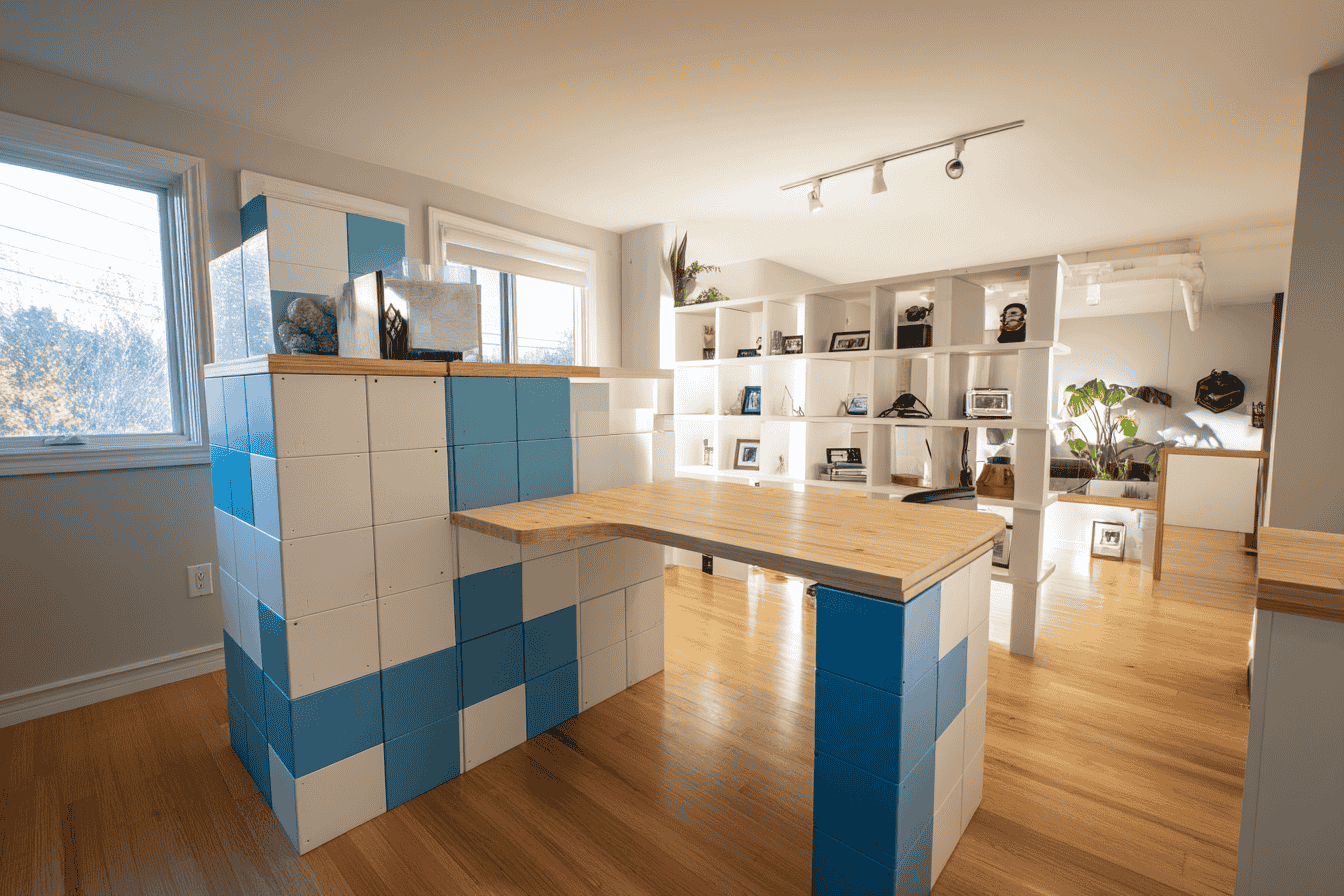This post may contain affiliate links. If you make a purchase through these links, we may earn a commission at no additional cost to you.
In today’s dynamic work environment, the spaces where we accomplish our daily tasks have evolved beyond mere functionality. Modern workstations now serve as crucial determinants of our physical wellbeing, mental focus, and overall output. The intersection of ergonomic principles with modular design has revolutionized how we conceptualize and interact with our work environments.
The growing emphasis on adaptable office solutions comes at a critical time. With health concerns related to sedentary work habits making headlines and productivity challenges in diverse work settings becoming more apparent, thoughtfully designed workstations have emerged as powerful solutions to these widespread issues. Organizations and individuals alike now recognize that investing in ergonomic modular setups yields substantial returns through enhanced employee health, satisfaction, and efficiency.
This comprehensive guide explores five innovative ergonomic modular workstation designs that successfully balance health considerations with productivity enhancements. Each solution offers unique advantages and customization possibilities to accommodate varied work styles, space constraints, and professional requirements. Whether you’re redesigning an enterprise office complex, establishing a collaborative coworking space, or optimizing your personal home office, these designs provide valuable inspiration for creating spaces that support both physical wellbeing and peak performance.
Understanding Ergonomics and Modularity in Workstation Design
Before examining specific designs, it’s essential to understand the foundational concepts that drive modern workspace innovation. Ergonomic design refers to creating work environments that adapt to human physiology rather than forcing the body to adapt to static furniture. This approach prioritizes natural posture, minimizes repetitive strain, and promotes movement throughout the workday.
Modularity complements ergonomic principles by offering flexibility and adaptability. Modular workstation components can be rearranged, added, or subtracted as needs change, allowing workspaces to evolve alongside organizational requirements and individual preferences. This adaptability proves particularly valuable in today’s hybrid working models where offices must accommodate different activities and occupancy patterns.
The integration of ergonomics and modularity delivers numerous advantages for both health and productivity. From a wellness perspective, these designs reduce physical strain by supporting proper positioning, encouraging postural changes, and minimizing repetitive motions that contribute to musculoskeletal disorders. Productivity benefits emerge through enhanced comfort, reduced distraction from physical discomfort, and workspaces optimized for specific tasks.
Common elements found in ergonomic workstations include adjustable-height surfaces, monitor arms that maintain proper screen positioning, keyboard trays that support neutral wrist positions, and seating that provides adequate lumbar support. These components work together to create environments that support the body’s natural alignment while facilitating effective work.
Design #1: The Adaptive Sit-Stand Workstation
The adaptive sit-stand workstation represents one of the most significant advancements in ergonomic design, addressing the health concerns associated with prolonged sitting while maintaining productivity. These systems feature height-adjustable work surfaces that allow users to transition seamlessly between seated and standing positions throughout the day.
Modern sit-stand workstations incorporate several key ergonomic features that distinguish them from conventional desks. Height adjustment mechanisms—whether electric, pneumatic, or manual—allow precise positioning for users of different heights. Contoured edges reduce pressure points on forearms during typing. Memory settings enable users to save preferred heights for consistent positioning, while cable management systems prevent clutter and tripping hazards.
The customization possibilities for sit-stand workstations continue to expand as manufacturers respond to diverse user needs. Options now include adjustable keyboard platforms that maintain proper wrist positioning regardless of desk height, monitor arms that ensure screens remain at eye level during position changes, and integrated power solutions that keep devices charged without cable sprawl.
The health benefits of alternating between sitting and standing have been well-documented in recent research. These transitions improve circulation, reduce pressure on the spine, engage more muscle groups, and increase caloric expenditure. From a productivity standpoint, position changes combat mental fatigue, improve focus, and often enhance collaboration as standing colleagues interact more naturally.
Companies like Steelcase, Herman Miller, and Fully have implemented adaptive sit-stand solutions in various organizational contexts with positive outcomes. For instance, tech companies report enhanced employee satisfaction and reduced complaints about back discomfort, while creative agencies note increased impromptu collaboration when team members stand at their workstations.
Price points for quality sit-stand workstations typically range from $400 to $2,000 depending on features, materials, and adjustment mechanisms. While this represents a significant investment, organizations increasingly view these costs through the lens of potential savings in reduced absenteeism, healthcare expenses, and productivity gains.
Design #2: The Collaborative Hub Workstation
As teamwork and collaborative problem-solving become central to organizational success, workstation designs have evolved to support these interaction patterns. The collaborative hub represents a modular approach that balances individual ergonomic needs with team dynamics, creating flexible spaces that adapt to shifting group requirements.
These systems typically feature a central core with shared resources—such as power access, display screens, or whiteboard surfaces—surrounded by individual workspaces with ergonomic considerations for each team member. The modularity allows for reconfiguration based on project phases, team size, or collaboration intensity.
From an ergonomic perspective, collaborative hubs incorporate adjustable-height surfaces for individual work areas, seating with proper support for various postures, and thoughtful sightlines that reduce neck strain during group discussions. Strategic placement of screens and writing surfaces prevents awkward twisting movements during presentations and brainstorming sessions.
One of the most valuable aspects of these systems is their adaptability to different team configurations. Components can be arranged in circular patterns for democratic collaboration, classroom-style for training sessions, or smaller breakout groups for focused problem-solving. This flexibility eliminates the need to move between different spaces as work modes change throughout the day.
Productivity gains from collaborative hubs stem from reduced transition time between individual and team tasks, improved information sharing, and the psychological benefits of belonging to a defined team space. Organizations report that when properly designed, these hubs strengthen team cohesion while still supporting focused individual work when needed.
Implementation examples appear in diverse settings from financial services firms to creative agencies. The investment bank JPMorgan Chase incorporated collaborative hub workstations in their technology centers, while design firm IDEO uses reconfigurable collaborative spaces to support their creative processes. Educational institutions have also adopted these approaches for student project spaces and faculty collaboration.
Cost considerations for collaborative hubs include not only the furniture components (typically $1,200-$3,000 per person) but also potential architectural modifications to support power access and acoustic considerations. However, these investments often offset the need for separate meeting rooms and breakout areas, potentially reducing overall real estate requirements.
Design #3: The Minimalist Ergonomic Suite
In response to smaller office footprints and the rise of home working, the minimalist ergonomic suite offers comprehensive functionality within a compact footprint. These space-efficient designs demonstrate that ergonomic principles can be applied effectively even in constrained environments.
The core philosophy behind minimalist ergonomic suites centers on essential functionality without superfluous elements. These systems typically feature transformable components—work surfaces that adjust in both height and orientation, storage solutions that serve multiple purposes, and seating that adapts to different tasks throughout the day.
Essential ergonomic elements remain non-negotiable despite the compact design. Proper monitor positioning at eye level prevents neck strain, while keyboard placement supports neutral wrist positions. Seating still provides adequate lumbar support, and lighting solutions eliminate glare and eye strain regardless of space limitations.
Customization for small spaces often involves vertical thinking, with manufacturers offering wall-mounted components, overhead storage, and nested elements that can be expanded or contracted as needed. This three-dimensional approach maximizes ergonomic benefits while minimizing floor space requirements.
Health advantages remain robust in these compact systems, with studies showing that thoughtfully designed small workstations can maintain proper ergonomic positioning just as effectively as larger setups. The productivity benefits often exceed those of traditional workstations, as minimalist designs require more intentional organization, reducing time spent searching for materials and creating more efficient workflows.
Practical examples include apartment-friendly designs from manufacturers like BDI and Fully, which offer complete ergonomic functionality that can be concealed when not in use—perfect for multi-purpose spaces. Corporate applications include satellite offices and touchdown spaces where workers need temporary but ergonomically sound work environments.
Budget considerations make minimalist ergonomic suites particularly attractive, with complete systems often available between $800 and $1,500. This accessibility has democratized ergonomic benefits, allowing individuals and smaller organizations to implement healthy workspace solutions without extensive investment.
Design #4: The Integrated Tech Workstation
As our work becomes increasingly digital, the integrated tech workstation addresses the unique ergonomic challenges of technology-intensive environments. These systems seamlessly incorporate devices and connectivity while maintaining proper body positioning for users who interact with multiple screens and inputs throughout their workday.
Technology-integrated desk systems feature thoughtfully positioned power sources, integrated cable management, and adaptable mounting solutions for various devices. The best examples anticipate technology evolution, with modular components that can accommodate changing device ecosystems without complete replacement.
Ergonomic features specifically address digital work requirements through adjustable monitor arms that support proper screen positioning regardless of the number of displays. Specialized keyboard trays accommodate both typing and peripheral use, while task lighting reduces eye strain from screen glare. Designated spaces for tablets, laptops, and other devices enable smooth transitions between different digital tools.
Customization options include power management systems that keep devices charged without cable clutter, docking stations integrated into work surfaces, and specialized storage for peripherals and accessories. Advanced models incorporate wireless charging zones and UV sanitizing compartments for mobile devices.
Productivity gains from integrated tech workstations stem from reduced setup time when switching between devices, decreased distraction from cable management issues, and more efficient workflows between digital tools. Organizations implementing these systems report fewer technology-related interruptions and improved focus during complex digital tasks.
Implementation examples include trading floors where multiple screens require careful ergonomic positioning, software development environments where programmers interact with various testing devices, and creative production studios where specialized inputs and outputs must remain accessible without compromising user comfort.
Investment in integrated tech workstations typically ranges from $1,500 to $3,500 depending on the sophistication of technology integration. This higher price point reflects both the additional components and the more complex design considerations required to maintain ergonomic principles while accommodating multiple devices.
Design #5: The Nature-Inspired Ergonomic Environment
Biophilic design—incorporating elements of nature into built environments—has emerged as a powerful complement to ergonomic principles. The nature-inspired ergonomic workstation combines proper body positioning with exposure to natural elements, addressing both physical and psychological dimensions of workplace wellbeing.
These biophilic workstations integrate natural materials, living plants, natural light, and organic shapes while maintaining core ergonomic functionality. The approach recognizes that human comfort extends beyond physical positioning to include sensory experiences and connection to natural rhythms.
Ergonomic elements in these designs include all the adjustability and proper positioning of traditional systems. However, they distinguish themselves through thoughtful material selection—wood surfaces with natural grain patterns, fabrics with organic textures, and color palettes drawn from nature. Strategic placement of plants provides both aesthetic benefits and improved air quality.
Customization options for nature-inspired workstations include varying levels of plant integration from simple desktop specimens to vertical gardens and living walls. Lighting systems that mimic natural daylight cycles can be incorporated to support circadian rhythms. Some advanced systems include water features or natural soundscapes to create multi-sensory environments.
Health and wellness benefits extend beyond traditional ergonomic considerations to include reduced stress, improved air quality, enhanced mood, and greater reported job satisfaction. Research indicates that exposure to natural elements can reduce cognitive fatigue and restore attention, complementing the physical benefits of proper ergonomic positioning.
Real-world examples include Amazon’s Spheres in Seattle, which integrate workspaces with botanical garden environments, and Etsy’s headquarters featuring biophilic workstations with natural materials and abundant plantings. On smaller scales, companies like Coalesse and West Elm Work offer nature-inspired ergonomic furniture that incorporates natural materials and accommodates plantings.
Cost analysis shows that basic biophilic elements can be incorporated into existing ergonomic workstations for as little as $200-$500 per station through the addition of appropriate plants, natural material accessories, and adjustments to lighting. More comprehensive systems with integral natural elements typically range from $2,000-$4,000 per workstation but often contribute to broader organizational goals around sustainability and employee wellbeing.
Implementing Ergonomic Workstations in Different Settings
The transition to ergonomic modular workstations requires thoughtful implementation strategies tailored to specific environments. Organizations and individuals benefit from considering not just the furniture itself but also the broader context in which it will function.
For home office adaptations, space constraints often necessitate multifunctional solutions. Prioritizing adjustable-height surfaces, proper monitor positioning, and adequate lighting yields the greatest ergonomic benefits in residential settings. Home workers should consider long-term flexibility as work patterns evolve, selecting modular components that can adapt to changing requirements.
In corporate environments, successful implementation typically involves pilot programs before full-scale deployment. Gathering user feedback during these test phases helps refine selections and identify organization-specific needs. Change management becomes equally important as the furniture itself, with training on proper ergonomic adjustment and work habits essential for realizing health and productivity benefits.
Shared workspace considerations present unique challenges, as these environments must accommodate multiple users with different physical requirements and work styles. Height-adjustable components become particularly important, along with intuitive adjustment mechanisms that allow quick personalization without extensive training.
For organizations with budget constraints, gradual investment strategies prove effective. Beginning with the most critical ergonomic elements—typically adjustable-height surfaces and proper seating—establishes a foundation that can be enhanced over time. Modular systems facilitate this phased approach, allowing components to be added as resources become available.
Professional consultation offers significant value during the planning and implementation process. Certified ergonomists, interior designers specializing in workplace environments, and furniture specialists with ergonomic expertise can help identify specific requirements and avoid costly mistakes. Their involvement proves particularly valuable in complex environments with diverse user populations or specialized work requirements.
Conclusion
The five ergonomic modular workstation designs examined here—adaptive sit-stand systems, collaborative hubs, minimalist suites, integrated tech stations, and nature-inspired environments—demonstrate the remarkable evolution of workplace design. Each approach balances physical wellbeing with productivity enhancement while offering the adaptability essential in today’s dynamic work landscape.
The most effective implementations recognize that personalization remains central to ergonomic success. No single design suits every individual or organization, making the modular aspect of these systems particularly valuable. The ability to adapt components to specific requirements ensures long-term functionality as needs evolve.
Looking ahead, emerging trends suggest even greater integration between technology and ergonomics, with sensors and AI potentially offering real-time feedback on posture and usage patterns. Sustainability considerations will likely influence material selection and manufacturing processes, while the boundaries between home and office workstations may continue to blur as hybrid work models persist.
The investment in ergonomic modular workstations represents more than just furniture acquisition—it reflects a commitment to human-centered work environments that support both health and performance. Organizations and individuals who approach this investment thoughtfully, selecting designs aligned with their specific requirements and work patterns, position themselves for sustainable success in an increasingly competitive landscape where talent attraction and wellbeing have become strategic priorities.
Whether you’re designing a workspace for hundreds of employees or creating your personal productivity center, these ergonomic modular approaches provide valuable frameworks for developing environments where people can work comfortably, effectively, and sustainably.